Your comments
I'm not sure which spelling they prefer, the LinkedIn or the one with the blue box?
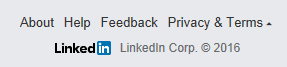
I can confirm the spelling fix, but still feel there would be more seamless ways to integrate with social profiles out there, especially if we are dictating the ones that can be used.
Agreed - zoom, crop, etc. Basic editing features when uploading a profile picture. I found that uploading in IE was not very friendly with the aspect ratio. Portrait images were stretched and landscape images were squeezed. Chrome was ok.
I think if you want to provide social media linking it should be a configure setting area in the profile and not require logging in/out several times. Similar to one of the other posts here in the forum, the logout option doesn't work because of SSO (which is actually a good thing).
I assume the spelling changes will show up in a future update?
Here are the dimensions of some of the headshot images I have (I don't recall which ones I tried):
100x130, 1233x1287, 257x320, 1600x1216, 1237x1566, 1201x1137
I'm using IE 11, but really what frustrated me was that there were no zoom, crop or edit features, just an upload and then I either looked like my head was being squeezed, or I gained 100 lbs.
Hi Vlad - agree with sharing images. After uploading pictures to various websites, both internally at SAP and externally, I have to mention that other than the 10MB limit mentioned in the drag/drop area, I don't know if I was ever presented with less options to adjust, crop, resize, focus the picture...even knowing the pixel height/width would be beneficial, and after a trying a random set of pictures that made me think I was in a carnival house of mirrors, I finally found one that doesn't distort my mugshot. Ironically the avatar I see here as I'm typing is not the one I just uploaded, but one from another location in the interweb.
Customer support service by UserEcho


Hi Mark - I don't see any updates to this thread for any more feature enhancements for doing a better job with pictures other than straight upload and use as-is. I have found that working with IE, the best option is a good head/shoulder photo with perfect centering and resolutions of 775x763, 1685x1417, 1201x1137, etc. Not exactly sure what aspect ration is preferred but I have several photos of myself that I've cropped in the past for other social media sites, etc. and those were a few example picture sizes that I just tested successfully with IE.